
发布时间:2023-11-21 20:50:30 作者:佚名 阅读:(46)
由于最近迁移了服务器,定时任务也是直接部署了。几天后发现定时任务没有执行,在服务器手动执行了一下任务提示:curl: (60) Peer's Certificate has expired.接下来云梦编程为大家介绍一下解决方法,有需要的小伙伴可以参考一下

curl: (60) Peer's Certificate has expired. More details here: http://curl.haxx.se/docs/sslcerts.html curl performs SSL certificate verification by default, using a "bundle" of Certificate Authority (CA) public keys (CA certs). If the default bundle file isn't adequate, you can specify an alternate file using the --cacert option. If this HTTPS server uses a certificate signed by a CA represented in the bundle, the certificate verification probably failed due to a problem with the certificate (it might be expired, or the name might not match the domain name in the URL). If you'd like to turn off curl's verification of the certificate, use the -k (or --insecure) option.
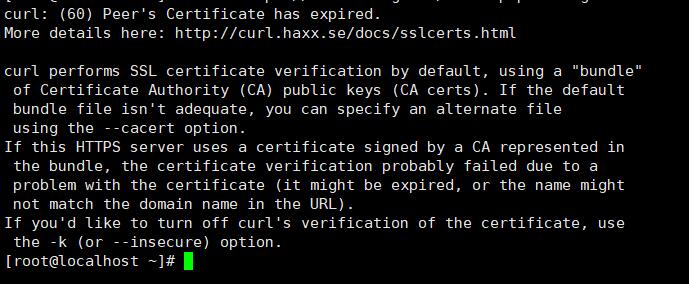
(1)、CA证书问题;
(2)、由于服务器时间不正确导致https证书认证错误;
(3)、https证书错误;
(1)、针对错误原因1,我们可以采用升级CA证书的方式,命令如下:
update-ca-trust
(2)、针对错误原因2,我们可以更新Linux服务器的时间,命令如下:
yum install ntpdate rdate ntpdate ntp1.aliyun.com
(2)、针对错误原因3,这个就需要我们重新去申请ssl证书来替换服务器上面的过期证书。
以上就是云梦编程为大家介绍的关于curl: (60) Peer's Certificate has expired.错误解决方法的全部内容了,了解更多相关文章请关注云梦编程网!
© 2023 - 云梦编程网 版权所有 鲁ICP备2021017318号-4