
发布时间:2024-02-17 12:51:35 作者:佚名 阅读:(72)
最发现网站后台搜索起来经常很卡,原因是随着数据量不断的增加发现数据库负载过高,最后只好上sphinx分词搜索,接下来云梦编程为大家介绍一下Centos安装sphinx-for-chinese支持中文全文索引,有需要的小伙伴可以参考一下:

yum install gcc yum install g++
在linux下,C++的编译器不是g++这个名称,而是gcc-c++,由此看来的确是我想当然了。然后直接运行
yum install gcc-c++ libstdc++-devel
将sphinx-for-chinese.tar.gz 放在/usr/local 目录下并且解压
进入sphinx-for-chinese-2.2.1-dev-r4311目录执行,将程序安装到 /usr/local/sphinxforchinese目录下
cd sphinx-for-chinese-2.2.1-dev-r4311 ./configure --prefix=/usr/local/sphinxforchinese --with-mysql vim configure 7804行 $as_echo "define USE_LIBICONV 0" >>confdefs.h make make install
1.将文件夹中的 xdict_1.1.txt 文件丢到 /usr/local/sphinxforchinese目录下
2.执行如下命令
cd /usr/local/sphinxforchinese /usr/local/sphinxforchinese/bin/mkdict xdict_1.1.txt etc/xdict
复制/usr/local/sphinxforchinese/etc/sphinx-min.conf.dist 改名为:/usr/local/sphinxforchinese/etc/sphinx.conf ,根据自己情况他修改配置文件内容
source src1
{
type = mysql
sql_host = localhost
sql_user = root
sql_pass =
sql_db = test
sql_port = 3306 # optional, default is 3306
sql_query = \
SELECT id,channID,UNIX_TIMESTAMP(addtime) AS create_at,title,content \
FROM web_gonglue
sql_attr_uint = channID
sql_attr_timestamp = addtime
sql_query_info = SELECT * FROM web_gonglue WHERE id=$id
}
index test1
{
source = src1
path = /usr/local/sphinxforchinese/var/data/test1
docinfo = extern
charset_type = sbcs
}
index testrt
{
type = rt
rt_mem_limit = 32M
path = /usr/local/sphinxforchinese/var/data/testrt
charset_type = utf-8
rt_field = title
rt_field = content
rt_attr_uint = gid
}
indexer
{
mem_limit = 32M
}
searchd
{
listen = 9312
listen = 9306:mysql41
log = /usr/local/sphinxforchinese/var/log/searchd.log
query_log = /usr/local/sphinxforchinese/var/log/query.log
read_timeout = 5
max_children = 30
pid_file = /usr/local/sphinxforchinese/var/log/searchd.pid
max_matches = 1000
seamless_rotate = 1
preopen_indexes = 1
unlink_old = 1
workers = threads # for RT to work
binlog_path = /usr/local/sphinxforchinese/var/data
}
/usr/local/sphinxforchinese/bin/searchd -c /usr/local/sphinxforchinese/etc/sphinx.conf
/usr/local/sphinxforchinese/bin/indexer -c /usr/local/sphinxforchinese/etc/sphinx.conf --all --rotate
八:查看是否成功 检查 /usr/local/sphinxforchinese/var/data 中是否有 newindex开头的几个文件
以上就是云梦编程网为大家介绍的关于Centos安装sphinx-for-chinese方法全部内容了,了解更多相关文章请关注吾云梦编程网!

sphinx多索引查询
(24)人喜欢 2024-10-09
sphinx过滤方法setFilter()
(26)人喜欢 2024-10-08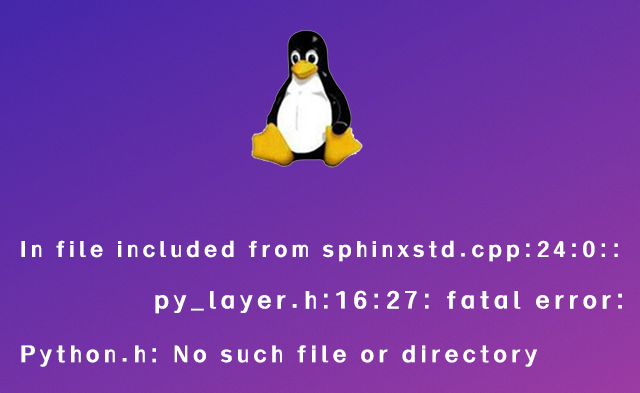
Linux安装Coreseek提示"In file included from sphinxstd.cpp:24:0::py_layer.h:16:27: fatal error: Python.h: No such file or directory"
(31)人喜欢 2024-02-23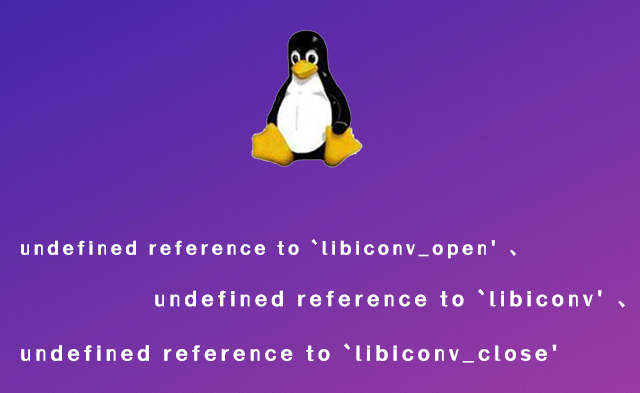
Linux安装Coreseek提示“/src/sphinx.cpp:22292: undefined reference to”错误的解决办法
(19)人喜欢 2024-02-22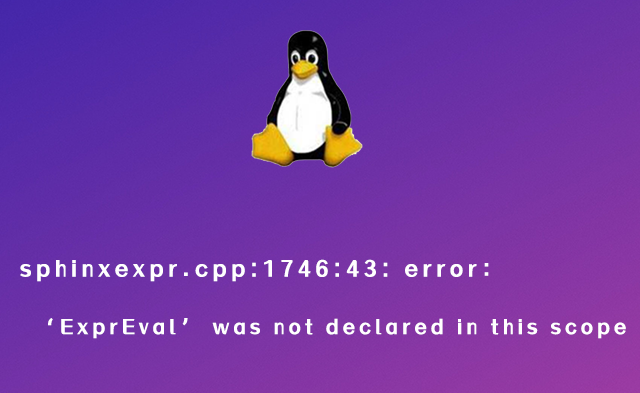
sphinxexpr.cpp:1746:43: error:‘ExprEval’ was not declared in this scope
(22)人喜欢 2024-02-22
sphinx.cpp:22292:对‘libiconv_open’未定义的引用
(36)人喜欢 2024-02-21© 2023 - 云梦编程网 版权所有 鲁ICP备2021017318号-4